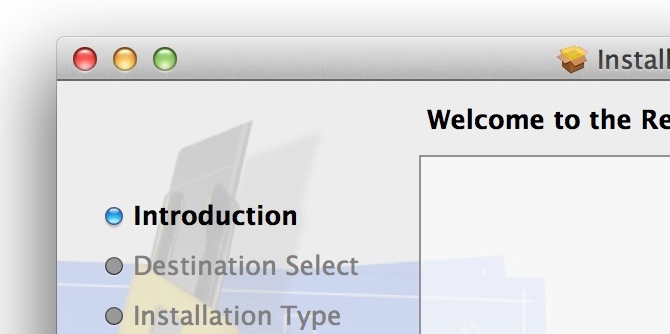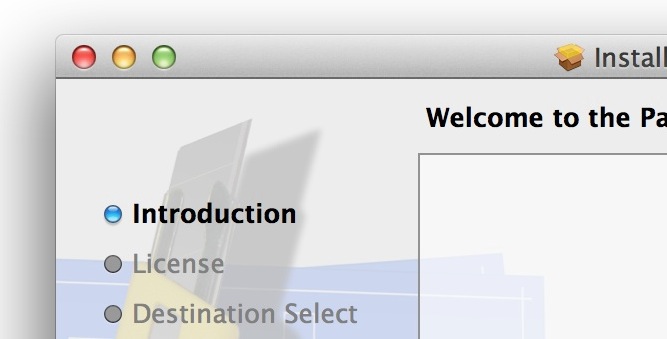Installation - The Lost Scrolls > Unreleased Notes > Mac OS X 10.7
100 - High Resolution
High Resolution and Disk Images
If you need to support Mac OS X v10.6.x, do not try to support High Resolution for the background picture of your disk images. There is a bug in Mac OS X v10.6 and the higher resolution of your background picture will be displayed on non Retina display. Which means it will displayed at twice the size.
High Resolution and the background picture of distributions
High resolution can be supported for the background picture of a distribution:
- Use a multi-image TIFF file.
- To create a multi-image TIFF file, you can use the
tiffutil(1) command line tool:
/usr/bin/tiffutil -cat my_1x_background_picture.tif my_2x_background_picture.tif -out my_multi-image_background_picture.tif
|
- If your background picture is for a flat distribution, there's no point in LZW or Packbits compressing the picture. The picture will be compressed with gzip inside the xar archive:
With a 310x512 + 620x1024 tiff image I used for testing, the .pkg file was only 70 KB lighter with the lzw compressed version of the tiff file (for a 4.2 MB pkg file).
- You may not need to provide a high resolution version of your background picture when it's translucent. It's difficult to spot a difference in such a case on a Retina display:
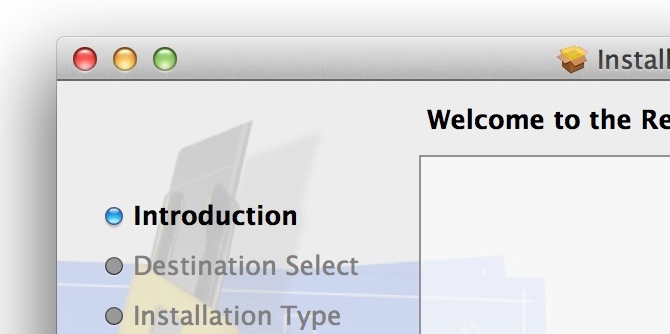
Image 1 - Standard resolution background picture
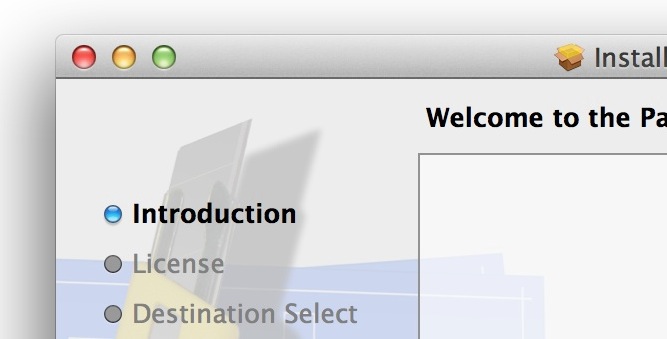
Image 2 - High resolution background picture
High Resolution and the Welcome, ReadMe, EULA and Conclusion documents
High resolution can be supported for the Welcome, ReadMe, EULA or Conclusion document:
- Use a multi-image TIFF file.
- Use a RTFd document.
- Copy/paste the multi-image TIFF in the RTFd document.
- These documents are also compressed in a flat distribution so there is no point in compressing the TIFF file.
High Resolution and Installer plugins
Installer plugins are Cocoa bundles so both the @2x and multi-image TIFF solutions are supported.
Last Updated: 2012-08-08