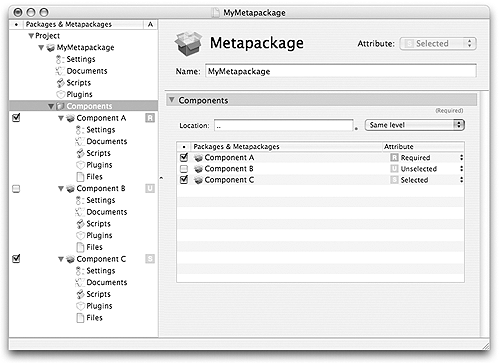
With Iceberg, you will be able to easily create your packages and metapackages with one application. This preface provides an overview of the features of Iceberg.
Iceberg is an Integrated Packaging Environment. It lets you create and manage projects with complex hierarchies of packages and metapackages. You can handle most of packages and metapackages options within Iceberg, without having to use other tools.
Iceberg Features at a GlanceIceberg lets you manage complex hierarchy of packages and metapackages within an unique project. You can add, import, enable, disable or remove components very easily using the Packages & Metapackages list.
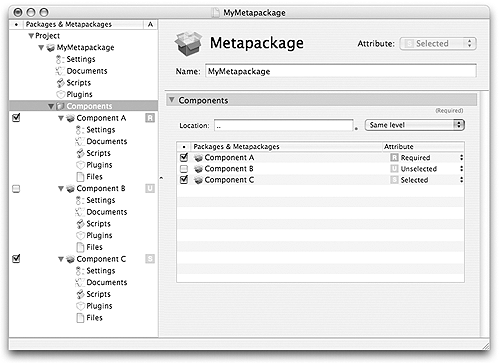
Iceberg lets you manage multiple localizations for the components information, add a custom icon to a component or select packages installing options.
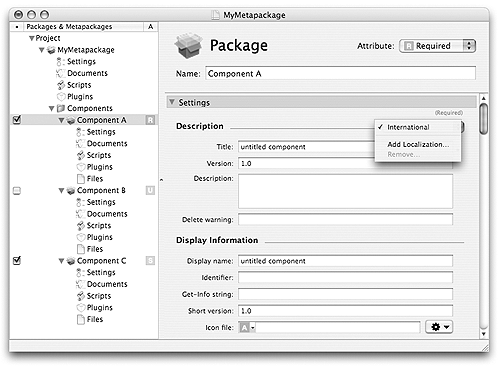
Iceberg lets you choose a background image, localized Welcome and ReadMe messages, localized user's license from files or templates. A simulator lets you preview the result without having to build the component and launch Installer.
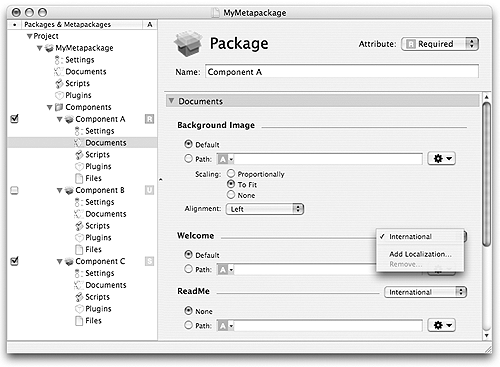
Iceberg lets you specify installation requirements for a component, scripts to launch before or after the installation. Additionally, you can specify complementary resources that shall be included in the component.
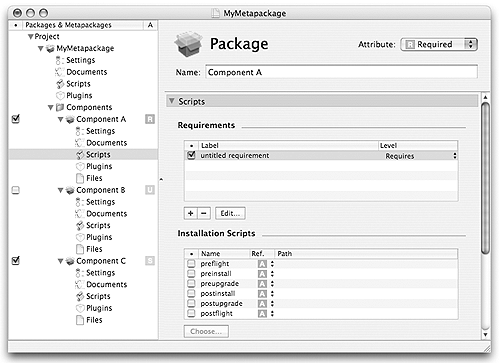
Iceberg lets you add Installer plugins for a component. Installer plugins allows you to show additional steps or panes during the installation of a package.
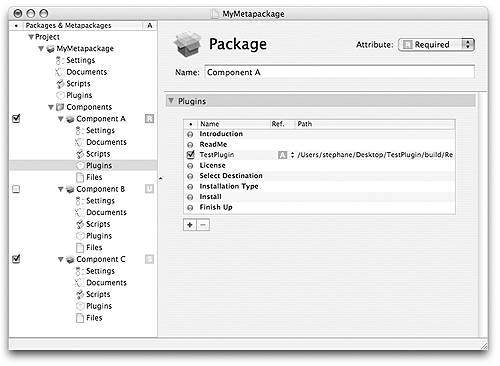
Iceberg lets you add or remove items to the file archive hierarchy very easily. You can change the properties of these items without having to leave the application. You can attach search rules to items to spot their previous locations in case of an update.
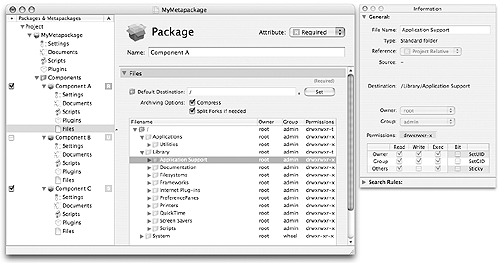
You can find detailed information on the format of packages and metapackages in the Apple's document Software Distribution.